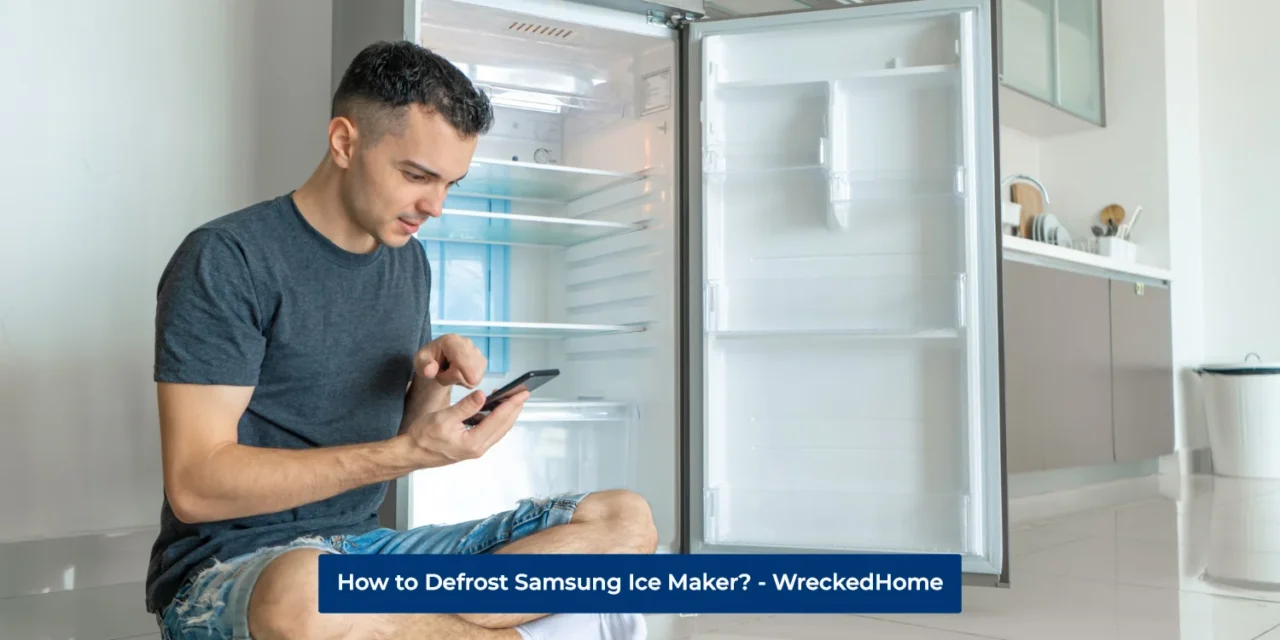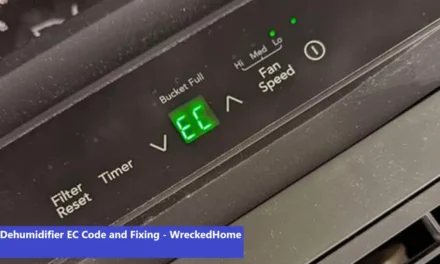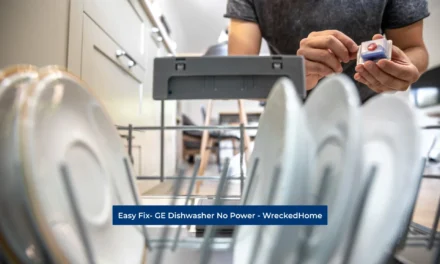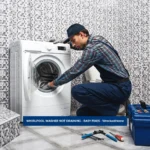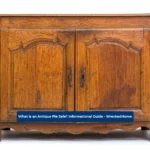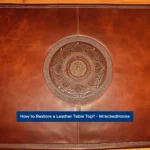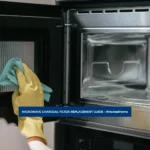If your Samsung ice maker is iced over then don’t hesitate to defrost it. Defrosting is easy now a days as the appliances have built-in settings with no manual effort. You give commands and the whole process goes on without your interruption. The same is the case with the Samsung ice maker. All of their models have similar operations. Regardless of the model, you can learn the keys that help in defrosting and get rid of all the unnecessary ice.
So, let’s start from the basics and find all possible ways to defrost Samsung ice maker. This detailed guide covers three methods that can make your ice chamber free of extra ice. Similarly, some tips are there to help prevent ice build up and the last tip can save your appliance in the long run. Also, read what you don’t do to defrost Samsung ice maker. Let’s dive in!
Resetting the Ice Maker

Resetting is the first way to defrost Samsung ice maker. It is the process in which you don’t have to do anything and freezer does it all. A heater is responsible for the job that turns on to melt the ice. But many home owners fail to get its concept. They mistakenly assume resetting is a manual method that requires plenty of time. This is not the case. To make it easier for all, here is the step by method of resetting the ice maker for defrosting.
- First, don’t forget to check the power connection of your freezer. Normally it is common to unplug electronic devices before doing anything but defrosting is different. You have to ensure proper connection for its auto functioning.
- After that take out the ice bucket. There must be ice on the top and bottom of the chamber.
- Now find the rest button. If you already know where it is located then simply move on to the next step. Otherwise, find it near the top right of the ice maker. It is not a fixed place of this button and varies in different models.
- After tracing the reset button, simply press and hold it for 5 seconds. You will hear a charm when the cycle starts. Stop the process right there if there are continuous beeps instead of single chime.
- Now place the ice bucket back in the ice maker so it can catch the water or falling ice.
- Wait for the next 24 hours to get an ice free freezer.
- You are done! You have successfully learned how to defrost Samsung Ice Maker.
This is all that you need to do for running a reset cycle. On the other hand, go for the second defrosting method if ice is still there on the walls and the base.
Defrost Samsung Ice Maker – Forced Defrosting

Forced defrosting of the ice maker is also similar to the reset. The main difference arises in its command and the operation. Otherwise there is also no need of manual efforts.
So, let’s see how to run this cycle:
Run a forced defrost (Defrost Samsung Ice Maker)
After ensuring a power connection to the freezer, simply look for the keys or buttons that you have to press. Samsung freezers have a simple interface with some buttons or keys. Just look at it and find where “Freezer” and “Lighting” is written. There must be ‘power freeze’ button over there.
Now press and hold both (Freezer and Lighting) buttons for around 8 seconds or unless the display goes blank.
Next, press ‘Lighting’ button and wait till “fd” comes on the screen that means forced defrosting.
You will get an indication of the start of cycle with a beep.
Check the progress (Defrost Samsung Ice Maker)
After running the cycle, wait for around 1 hour. Some models may take half an hour so check it carefully. Also, there is no need of taking food out of the food chambers. This whole process should take one hour during which the food remains safe.
Remove the ice bucket and spread a towel on the base. This towel prevents water leakage from the chamber and absorbs moisture. So it plays a critical role.
After one hour, the beep stops to show the cycle is complete. You can open the chamber to check its status and there should be no ice left.
If the ice maker still has ice then running another cycle will help clearing it completely.
Wipe the surface (Defrost Samsung Ice Maker)
Now is the time to finish the defrost cycle. Take a micro fiber towel and wipe the surface. You can purchase Our Micro Fiber Towels Here. Gently clean the compartment and put the bucket back to use ice maker normally.
Running a Refrigerator Defrost
If your ice maker still has ice despite trying all methods then don’t worry. There is another cycle that will surely help you out. It is also a simple way of getting rid of the jammed ice. Thus, give the appliance command. Press ‘fd’ after pressing ‘Refrigerator defrost’ button and the cycle will start the next moment. Remember this method does not take longer and all ice melts within half an hour.
Why Defrost Samsung Ice maker is Important?
Defrosting your Samsung ice maker is important to keep appliance functional. No doubt, modern ice makers come with easy to use settings that make the task simple. But improper settings can lead to issues.
For instance, excessive ice buildup in the ice maker can affect other parts. Refrigerator coil is one such example.
The ice layers on the coil make it hard for the fridge to work. It starts heating and spends more energy for cooling.
If your fridge also shows such a bad layer of ice then don’t ignore it as this build up invites many more problems. The ice traps moisture to produce bad smell and make your freezer unhygienic.
So, it is crucial to defrost ice from the Samsung ice chamber.
Tips to Prevent Ice Buildup in the Ice Maker (Defrost Samsung Ice Maker)
Ice building up in the refrigerator is a common issue and you cannot avoid it. But a change in your habits can help prevent the ice buildup. Those tips are below:
Ensure regular maintenance (Defrost Samsung Ice Maker)
Carefully check your freezer every week. Dividing the task in weekly, biweekly or monthly basis will also help. Side by side, check for any signs of ice buildup and notice any damage to the ice bucket. Sometimes ice bucket damages without any visible signs and leaks. This leakage then causes more ice in the ice maker.
Set the right temperature (Defrost Samsung Ice Maker)
Next is to set the freezer at the right temperature for proper functioning. Using an appliance to incorrect settings can do harm. For instance, setting freezer temperature too cold results in quick ice build up. So, the best bet is to keep freezer at 0oF and the food portion to 37oF.
Limit door openings (Defrost Samsung Ice Maker)
Minimize door opening of the freezer as it leads to more ice in less time. Warm air gets in the chamber and melts already present ice. When the walls get clear, new ice forms and the ice maker gets full of ice chunks.
Use dry hands (Defrost Samsung Ice Maker)
Use dry hands while dealing with the ice maker. It is not only best from a safety point of view but also helps in reducing ice buildup. The wet hands take moisture in the chamber that converts it into frost. So, before doing anything in the ice maker, just make sure your hands are dry.
Defrost Samsung Ice Maker – What not to do
Now is the time to learn things you need to avoid when thawing your Samsung ice maker. This is simple advice to save you and your appliance. You can see that below:
- Be extra careful when dealing with the freezer as it is a heavy electrical appliance that can put your life in risk.
- Scraping off ice from the freezer sounds interesting but don’t ever try it. Sharp objects like knives or ice picks can do harm than good.
- Don’t use heat sources like hair dryer, heat guns or other heat sources. Excessive heat can damage the freezer and its surrounding parts. Just be patient as most of the things are already under the auto set up.
- Don’t force ice bucket or any other item in the freezer. If anything is frozen at its place, simply let it thaw naturally. Forcing it can lead to breakage that may cause further damage.
- Don’t rush the process for early defrosting. Defrosting cycle takes time especially if there is thick layer of ice. So, let the things as they are.
- Chime or beep is common in the operational procedures of freezer but unusual sounds are not acceptable. Keep an eye on such noises and immediately take action if you face such a problem.
- Don’t use abrasive cleaners in your Samsung ice maker. When you are cleaning the ice maker, just stick to the mild soap and water. Nothing else is required!
Conclusion – Defrost Samsung Ice Maker
It is easy to defrost Samsung ice maker with no rocket science involved. All it needs is the right command with correct buttons. Pressing unnecessary keys can put the appliance in a wrong direction that only gives errors. So, the ideal way of defrosting your ice maker is to ensure its connection. Do the things guided above and don’t forget to practice tips to prevent rapid icing. Similarly, you need to avoid is also given for your ease. Just make sure to stick to this guide and you will have a functional ice maker all the time.
If you still can’t fix your ice maker after reading this guide, please seek a professional. Find A Pro Near You Here!