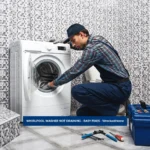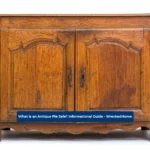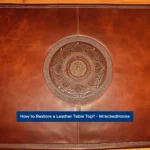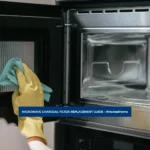A Harbor Breeze ceiling fan remote is a great convenience in the world of ceiling fans. With that being said, they might seem daunting, but they are, in reality, easy to program. Whether you are a seasoned DIYer or a professional, it is easy to program a this ceiling fan remote. In this article, we will explore how to program your Harbor Breeze remote. We will also look at its advantages, disadvantages, and most common issues. Before we do that, let’s take a deeper look at the brand and its ceiling fans.
- Harbor Breeze Ceiling Fans
- Programming your Harbor Breeze Ceiling Fan Remote
- Advantages
- Disadvantages
- Is a Ceiling Fan with a Remote Worth Buying?
- Benefits of the Harbor Breeze Ceiling Fans Remote
- Harbor Breeze Fan Remote Not Working Issues
- Harbor Breeze Ceiling Fan Remote Issues (Quick Fixes)
- Final Remarks
- Frequently Asked Questions
Harbor Breeze Ceiling Fans

Harbor breeze fans are energy-efficient and aesthetically pleasing. Additionally, they are convenient. You can adjust speed or turn your lights on and off from the comfort of your seat. However, these remotes sometimes require reprogramming. This may be because of a new fan installation or battery replacement. If you find yourself in this situation, we are here to help you through this article;
But, before doing that, let us shed light on what the Harbor Breeze Ceiling fan is and why they are famous. Harbor breeze ceiling fans are an essential part of the room. They are sleek in design and smooth in performance. However, now we will see how to program a harbor breeze ceiling fan remote in this section. No matter which one you opt for, the best fans come with a remote. The remote serves you a great deal of purpose;
- To adjust and operate the fan settings
- To redirect the fan blades
- To control the fan
You may have also heard about the various types of harbor breeze ceiling fan remote controls. Many reputable and well-known types show variations in the button layout and other features. Because of this, you should rely on the manual. However, their end functionality is always the same. Below, you will find the basic steps on how to program a harbor breeze ceiling fan remote.
Programming your Harbor Breeze Ceiling Fan Remote

You may now start programming the harbor breeze ceiling fan remote. Keep the necessary items with you. This includes the user manual for your fan model and batteries. You will also need to locate the receiver unit. The receiver unit gets signals from the remote. If it is necessary, replace the fan batteries with standard AAA batteries. Now you are in a position to program your harbor breeze ceiling fan remote appropriately. For safety purposes, turn the fan off before you start working! Follow the Steps Below
Set up the fan receiver:
- The initial step in working with any electrical device includes turning the power off for your safety. Once this is done, you can locate the receiver spotted in the fan housing or canopy. Then, you can remove the fan house to reach the receiver unit. Look clearly for the wire connections and how they are mounted.
- Now disconnect the wires and remember their positions. You may label the wires for proper re-connection later. Mount the receiver unit correctly with the help of screws, and ensure you place them in the exact place where it was previously. Plus, extend the antenna to get proper remote functionality. If you are not comfortable with wires, Hire A Pro Near You Here!
- Please reconnect the wires and receiver. Check the receiver wires for a secure connection. Once reconnected, you can promptly place the receiver unit in place with the help of screws. Don’t forget your Drill! Do not ignore keeping your receiver in alignment with the fan housing or canopy. However, you may replace the fan housing because the next step involves preparing the harbor breeze fan remote.
Prepare the Harbor Breeze Ceiling Fan Remote:
- You may now check if the receiver and fan work together. Their synchronization is proof of their cooperation, and you should know that the fan will respond to the remote. Also, remember to assess the pairing button. You can locate it near the wiring terminal or antenna wires, which is straightforward. Then, you may press the button to check the light. Following the instructions manual, activate the pairing mode. Once you confirm the pairing, everything will be ready. Finally, you can jump to the final step of preparing your harbor breeze ceiling fan.
Visit our store for 10% off our Tools here.
Programming the Remote:
- This step involves the process of programming the remote. You can now follow the above steps to confirm and check the programming of your Harbor Breeze fan remote. You must be familiar with all the buttons on your remote layout. As a result, you can conveniently program the remote. Start with checking the remote. Click on the buttons and see if they respond correctly.
- You can experiment with various buttons like the light button, reverse function button, and the other essential ones. Once done, you are finally in a position to proceed with using the harbor breeze ceiling fan.
- Start your journey by using the fan immediately. You should not be facing any issues, but if you do, remember some troubleshooting tips. These helps operate the remote conveniently if the remote batteries are new. Then, you can immediately start your harbor breeze fan. For the best results, strictly follow the user manual.
- The power connection is a must for your receiver to function. You must inspect the switch and provide the receiver with an uninterrupted and continuous power supply. In addition, the coordination between the receiver and remote should be smooth to ensure greater coordination.
Advantages
You can enjoy using this luxury item at home due to its many benefits. The remote has a lot of incredible benefits, and on top of that, they provide smooth functionality and greater efficiency. Here are the top advantages:
- The Harbor Breeze ceiling fan remote is affordable and provides functionality for its price.
- The Harbor Breeze ceiling fan remote is better than its competitors.
- There is no need to go for other brands, as you can conveniently use this remote to control your fan.
Disadvantages
- Some models lack the energy-efficiency quality.
Is a Ceiling Fan with a Remote Worth Buying?
Buying the ceiling fan with a remote ultimately means having an item that is easy to use. There are many benefits that a remote has been providing to many of its users. Plus, they come in handy when you are tired.
Benefits of the Harbor Breeze Ceiling Fans Remote
Convenience: Ceiling fans with remotes are your best companions and promote convenience. They make the best choices because anybody can operate the fan Some fans are out of reach. You are able control the fan from a distance. If comfort is one of your top priorities, ceiling fans with remotes are worth the purchase. It makes an ideal choice for older people. It is also helpful for the pregnant and disabled individuals. Hence, you will not have to deal with any difficulty using your fan. So, they are not only convenient. They are also a game changer
Hassle-free Performance: Home appliances should perform well. That is the case with ceiling fans remotes. They are handy when switching between different modes and activating other features.
Stylistic Call: When you buy a fan next time, choose one with a remote control because these fans have intricate designs. Adding these ceiling fans means improving the look of your home. They are the best minor upgrade. They are also great for adding value to your home.
Harbor Breeze Fan Remote Not Working Issues
Low battery: When you start working with the harbor breeze ceiling fan remote, insert brand new batteries inside the remote to ensure smooth working. However, if you ever face such an issue, replace the battery.
Signal Distortion: Once you reset the fan, wait before you turn it on again. The remote should synchronize with the fan. If it does not work, replace the receiver unit.
No Frequency Match: This occurs when the remote does not work even after you reset the receiver unit. It might be due to a frequency mismatch. To fix the issue, buy a new remote according to the fan model.
Harbor Breeze Ceiling Fan Remote Issues (Quick Fixes)
If you think of buying a harbor breeze ceiling fan, it is a good idea. Plus, the additional benefit of having a remote would make it a more favorable option. In rare cases, you may also face some issues. Let us tell you about quick fixes;
| Issues | Causes | Solutions and Fixes |
| The fan is not moving appropriately or is stagnant. | An unengaged reverse switch, blown fuse or power off, and faulty wire connection could be some reasons. | Push switches firmly either way and make sure you turn the power on. Do check for the fuse. Finally, Turn the power off and Loosen the canopy to check connections. |
| The Harbor Breeze Ceiling fan is operating very noisily. | If you hear loud noises from the fan, it could be because of loose or cracked blades. | Tighten all blade screws, Replace the blades, and most importantly, replace it with an approved speed control device. |
Final Remarks
Harbor Breeze ceiling fan remotes are an important feature to Harbor Breeze remotes. This is why so many consumers are choosing ceiling fans with these options. With that being said, it is important to be informed on these remotes. Moreover, many people struggle with programming their harbor breeze ceiling fan remote. After reading this guide, you should better understand the benefits of the remote. You should also have a better idea on how to program it.
For any repairs, installations, builds, or questions; We recommend you to hire a professional. Find A Pro Near You Here!
Frequently Asked Questions
Is it difficult to program a harbor breeze ceiling fan remote?
It is not difficult to program your ceiling fan remote. You just have to set up the receiver and follow the prompts in the instruction manual.
Is it wise to purchase a ceiling fan with a remote?
There are many benefits to having a remote to your ceiling fan. People with mobility issues benefit the most because they can control their ceiling fan with ease. If you need a new ceiling fan installed.