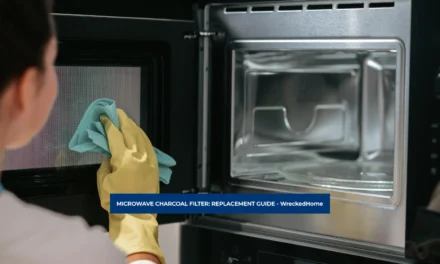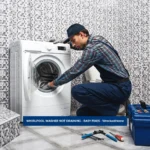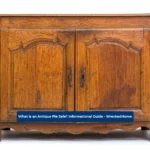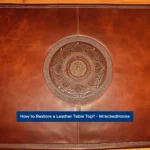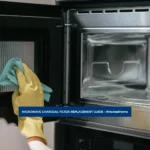Microwaves appear simple on the outside but are complex devices. Multiple interconnected components work together to make it functional. However, they are not immune to problems. One issue that many users have encountered is ‘Samsung microwave not heating’.
If your Samsung microwave is also showing this issue then it needs careful inspection. It could be the faulty control board, door switch, or fuse. In other cases, the capacitor, transformer, diode or magnetron can also restrict its heating process. So, you need to figure out the actual culprit and work on its solution. Here, we will explore the potential reasons with their solutions for the following problem, ‘Samsung microwave not heating’.
- Faulty Door Switch (Samsung Microwave Not Heating)
- Blown Fuse (Samsung Microwave Not Heating)
- Damaged Magnetron in Microwave (Samsung Microwave Not Heating)
- Worn out Diode (Samsung Microwave Not Heating)
- Defective Capacitor (Samsung Microwave Not Heating)
- Faulty Transformer (Samsung Microwave Not Heating)
- Malfunctioning Control Board (Samsung Microwave Not Heating)
- Conclusion – Samsung Microwave not Heating
Faulty Door Switch (Samsung Microwave Not Heating)

The door switch is a tiny but an integral element of a microwave. The function of the door switch is quite simple. It communicates with the microwave system and ensures the door is securely closed. Your microwave will start only when it gets approval from the door switch.
Remember, the door switch is like a safety gate to prevent the escape of radiation. If you don’t know, microwaves emits radiation to heat food. This radiation will leak if the door is open. So, a series of door switches is present to ensure the door of the microwave is closed.
Sometimes, all or one of these switches fails. It loses connection and the appliance detects the door is open, even when it is securely closed. As a result, your microwave will not start or heat the food.
How to fix:
When you suspect door switches are bad and restricting your microwave from starting then do not wait any longer. Confirm it! You can do it by testing the continuity of the switches. A properly functioning switch will show continuity when you press the button. Otherwise there will be no continuity.
So, when you confirm the issue, go ahead to replace the switch. Before doing anything, it is wise to take a picture of the wiring. You can also note their position. This will help in installing the new switch correctly. Gently disconnect the wires and remove it from its mounting. Now place the new switch in the same position as the old one and reconnect the wires.
Blown Fuse (Samsung Microwave Not Heating)

The fuse is another component of the microwave that can result in you Samsung microwave not heating. Basically, the ceramic fuse is like a protective barrier. It saves your microwave from electrical outages, faulty wiring issues or other microwave errors. If there will be no fuse, this surge can damage your microwaves’ internal components. In fact, your appliance can catch fire.
So, there is a chance that your microwaves’ fuse has blown from a sudden surge. Everything else is undamaged but your microwave will not start or heat. You can predict the fuse is blown if microwave does not start at all or stops during its mid cycle.
How to fix:
When you are sure the fuse is faulty, just replace it. The fuse is a critical part of the appliance so you need to be cautious. Unplug the microwave. It’s done!
Now, remove the microwaves’ exterior cover. You may need to unscrew the back or side panels. Once inside, you will see a ceramic fuse near the power cord or transformer. It is a small, cylindrical component typically white or metallic. Before attempting a replacement, visually inspect the fuse. Is it burned, discolored or split?
If yes, carefully remove this defective fuse. It might be held in place by clips or terminals. Gently take it out without causing any damage to surrounding elements. Place a new (similar) fuse and ensure it is secured at its place. Reattach the microwaves’ cover and screw it back in place. Your microwave will start heating, and the problem of your Samsung Microwave not heating should be fixed.
Damaged Magnetron in Microwave (Samsung Microwave Not Heating)
A damaged magnetron is one of the biggest and most significant reasons for your Samsung microwave not heating. If you are unaware of the magnetron and its function, just bear in mind your microwave heats food because of the magnetron. No doubt, other key components are also involved. But, without the magnetron you cannot have a functional microwave. The magnetron produces microwaves that are responsible to heat your food. When the magnetron is faulty or damaged, there will be no microwave and no heating. This is simple. So, you need to keep an eye on noticeable signs of damaged in the magnetron. It could be unusual noises or a burnt smell.
How to fix:
- Safety guidelines: Fixing a magnetron (and other microwave electrical components) at home is a bit risky and involves direct contact with high voltage components. So, any prior experience in dealing with microwaves is Helpful. Otherwise, hiring a professional for the task is best. Find A Pro Near You Here!
- Once you become more confident, you have to make sure the microwave is unplugged. There is a dangerous amount of energy stored in each microwave capacitor. So assuming all danger is gone after unplugging is wrong. You need to be extra careful when dealing with the microwaves.
Now remove the microwaves’ exterior and locate the magnetron. Typically, it looks like a metal box. You will find it outside of the microwave connected to the high voltage capacitor. Do not try to detach it. First, discharge the high voltage capacitor to prevent electric shock. Check that there is no voltage with a multi-meter. You can Purchase Our Multi-meter Here. Then disconnect the wires to unscrew the magnetron.
Place the new magnetron into its position. Secure it with screws, wires or connectors. Then reattach microwaves’ exterior and test its functioning.
Worn out Diode (Samsung Microwave Not Heating)
The Diode in a microwave serves as a one-way valve for electrical current. This means the diode ensures current flows in one direction as it converts alternating current (AC) to direct current (DC). This converted current then flows to the magnetron that allows the microwaves to heat the food. Without a properly functioning diode, there will be no AC to DC conversion – thus no supply to the magnetron. This results in your Samsung Microwave not heating.
How to fix:
Follow all the safety guidelines previously stated to work with the diode.
Remove the microwave’s exterior and locate the diode. Usually, the diode is connected is to the capacitor, which is a large cylindrical component. You will find one end of the diode connected to the capacitor and the other end to the microwave’s metal frame. Before touching the diode or capacitor, discharge it to ensure safety. Now disconnect the diode from both sides and note how it is secured on both sides. Install a new diode, check connections, and reattach the microwave’s exterior to do a test run.
Defective Capacitor (Samsung Microwave Not Heating)
The capacitor is an electrical reservoir of the microwave. It stores energy and releases it to provide the magnetron power. The magnetron then produces microwaves for heating. So, the basic purpose of the capacitor is to ensure enough consistent voltage supply to the magnetron. When the capacitor is faulty, the magnetron will not receive proper voltage. As a result, you will experience your Samsung microwave not heating.
How to fix:
Remove the microwaves’ exterior following the above mentioned safety guidelines.
The capacitor is usually located near the magnetron and diode. It is a large cylindrical component so locating it is not hard. Before attempting any further steps, first check its visible signs of damage. If you find any leaks, bulging, or ruptures then it means the capacitor is damaged and needs replacement. Carefully discharge the capacitor using a high resistance tool. Once done, detach the electrical connection and take it out. Position a new capacitor at its place. Secure the connections and reattach the exterior cover. You are free to test the microwave for its functioning.
Faulty Transformer (Samsung Microwave Not Heating)
The transformer plays a key role in the microwaves normal operation. You must know, a microwave does not operate at a standard household voltage level. It requires high voltage for proper functioning and the transfer ensures high voltage. It converts normal voltages to significantly higher level for the magnetron. When the transformer is at fault, there will be no proper voltage supply, and the result is your Samsung microwave not heating.
How to fix:
Fixing a faulty transformer is a bit tricky and should only be attempted if you are experienced enough. Considering all the safety guidelines, remove the microwave’s exterior and locate the transformer. You will find it near the magnetron and capacitor. It is a large metal component more like rectangular or cube shaped. Carefully detach it and place a new one into its position.
Malfunctioning Control Board (Samsung Microwave Not Heating)
Samsung microwave not heating? Consider the control board as the main trouble maker.
If your Samsung microwave is not heating then there is a fair chance that its control board is bad. You know the control board is like the brain of electronic devices. It receives signals and directs other components to fulfill your heating tasks – right? So, when the control board is bad then how can you expect it to heat up. There will be no signals and in return, no functioning.
How to fix:
When you have figured out the control board of your Samsung microwave is bad, put all your efforts to make it functional. Carefully access it but before doing anything. Just unplug the microwave. You can find the control panel behind the microwave’s front panel. It may require some tools to remove it so arrange everything. Look for any signs of damage such as burns, melted areas, or damaged connectors. Once this is confirmed, repair it or go for a replacement for a better solution.
Conclusion – Samsung Microwave not Heating
The ‘Samsung Microwave Not Heating’ issue is a big problem. If you get stuck in life with a cold meal and no taste then you will not be happy. But, you can fix this issue by paying attention to the complex components and their functions. These components are interconnected and have supporting roles. So, when you face this ‘microwave not heating’ issue, calmly go through all the potential reasons and their solutions to fix your appliance.