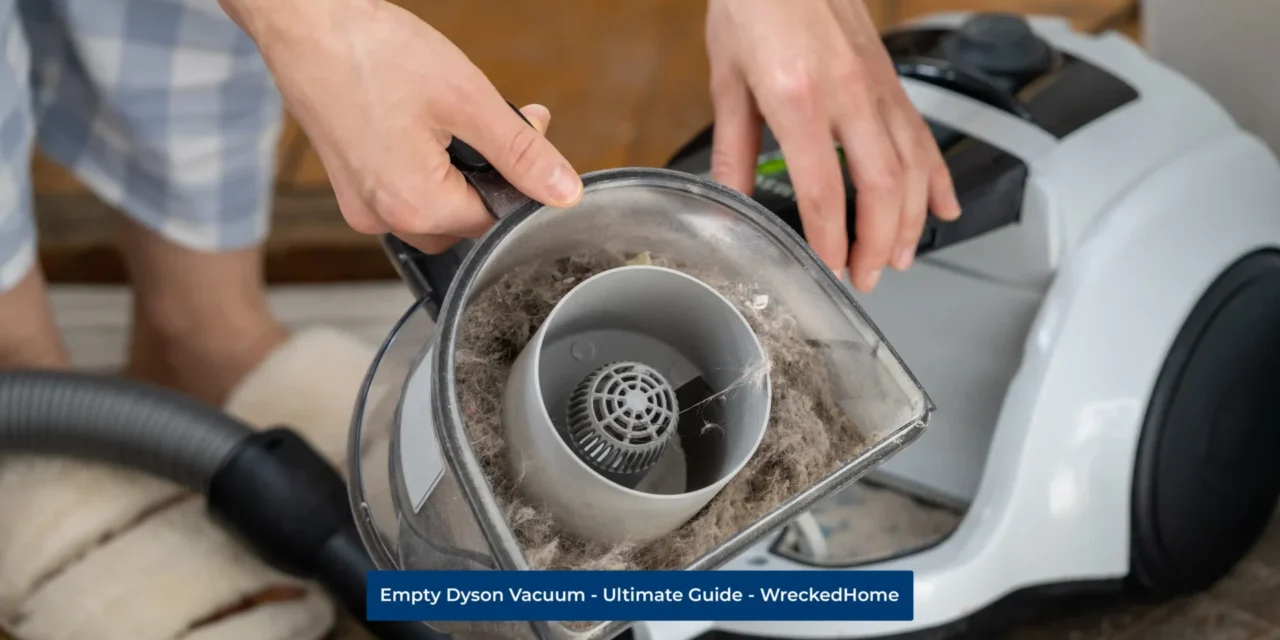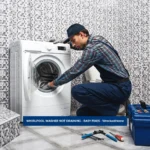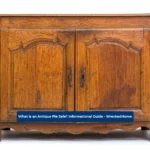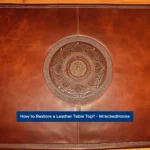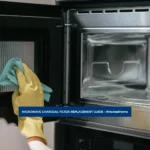Undoubtedly, investing in a Dyson Vacuum cleaner is a wise decision. This brand justifies its hefty price tag with great efficiency and power. The ball technology, easy usage, ultimate suction power, and incredible maneuverability make Dyson vacuums superior to other denominations. On top of that, these are bag less, so you don’t have to waste money on replacements.
What else can be more satisfying than watching your house dirt go into that vacuum bin? But as soon as the grime reaches the MAX mark, it is essential to empty that dirt container. Overfilling the cleaner bin affects the efficiency of your appliance. Also, it can clog the vacuum and the dirt will be released again into your room.
Do you know how to empty Dyson Vacuum? Fret not! We have covered all the aspects in this write-up so that you enjoy peak performance without any trouble.
How to Empty Dyson Vacuum- Step by step Instructions

What takes Dyson Vacuums beyond comparison is their ease of use and simple access to the canister. Let’s explore how to empty the Dyson Vacuum and boost the appliance’s performance.
Things You Will Need
Before starting the emptying and cleaning procedure, make sure to collect your supplies
- Gloves
- Dust bin or trash bag
- Paper towels for cleaning
- Scissors
Unplug the Appliance
Safety comes first, especially when you’re dealing with electronic devices. First of all, read the instruction manual. Next, make sure to turn off the vacuum cleaner and detach it from the power source. Emptying a plugged or running device can cause serious electrical accidents.
Locate the Canister

No matter what model you have, Dyson assembles their Vacuum cleaners with a transparent dirt container. It is easy to locate and is usually present near the handle or at the base. The transparent appearance not only adds more glamour to vacuum looks but also aids in giving a clearer view of the grime level. Also, the canister is easily detachable for cleaning purposes.
How to Empty Dyson Vacuum
Here comes the main part: how to empty the Dyson vacuum. Position your canister just above your dustbin or garbage bag and pull the latch. This action will open the lid and the dust will fall straight into the garbage bin. (The release button or latch on Dyson vacuums are usually red so that you can locate them easily).
Note: While emptying, the trash receptacle should be close enough to the device so that no dust evades into the air. It is better to perform it outside the house.
Remove the Canister
Not just emptying the bin is important, you should clean it regularly to stop the allergen buildup. In addition to this, periodic cleaning of the vacuum also resolves the clogging issue and boosts the device’s efficiency.
Now locate the release button and press it gently. It will separate the canister from the vacuum.
Clean the Dirt bin
Opening the lid will release all the dirt and debris. However, some of the grime remains attached to the dirt container and vacuum parts. Hence, take a clean cloth or paper towel and wipe all the parts. Also, clean the dirt bin and filters. It is recommended to wear gloves to save your hands from dust or debris.
Note
Don’t use any chemicals or detergents for cleaning purposes.
Close the Lid
After cleaning, close the canister’s lid. You will hear and feel a clicking sound when the lid is sealed
Remove the filters
Keep the canister aside and tackle the filter. An upright Dyson vacuum upholds two filters. The first one is at the top of the dirt bin, whereas you will find the second one in the ball of the floor head. In contrast, cordless models contain a single filter located near the handle.
The filter is a crucial component of your vacuum cleaner. It traps all the dust particles and keeps them within the appliance.
Clean the Filters
Take the filters outside and gently tap them over the garbage bin. Afterward, bring them indoors and wash them with cold running water. Remove the final dust traces by rubbing the filters with your hands.
Note
Be gentle with the filters. Make sure to dry them completely before reassembling them.
Deal With The Brush Roll
Brush rolls in an upright model deserve the most cleaning concern. Long hairs or threads always get wrapped around it. Hence, take a pair of scissors and gently cut the hairs and remove them. Be careful while trimming, as the scissors can damage the bristles.
Wipe Down the Exterior
Wipe down the exterior with a soft cloth or paper towel. Avoid using any sort of chemicals.
Reassemble
Once you have closed the lid, reattach the canister to the vacuum. It will easily sit back in its place. Also, place the dried filters and cleaned brush roll in their slots.
Turn It On
After you have finished the emptying and cleaning procedure, turn the appliance on. Continue your cleaning chores and check whether the dust is being sucked up into the dirt bin or not. If not, reseal your canister properly.
Visit our store for 10% off our Cleaning Products here.
How Often Should You Empty Dyson Vacuum?
It entirely depends upon your usage. Keep an eye on the grime level in the canister. Empty it before it gets full to avoid blockage or clogging. In addition, filters should be cleaned once a month. Recent Dyson models are equipped with a cleaning sensor so that it never gets neglected
Why Do You Need To Empty Dyson Vacuum?
Acknowledging how to empty the Dyson vacuum isn’t enough unless you are aware of its importance. As a diligent cleaner, you always keep your house squeaky clean. However, cleaning and maintaining the vacuum cleaner is sometimes overlooked.
It may sound like a daunting job, but the benefits will blow your mind. According to Vacuum experts, frequent cleaning of the appliance boosts efficiency and prolongs its shelf life. Let’s have a look at some more advantages
Improves Suction Power
Dyson vacuums are known for their incredible suction. However, a full dirt bin restricts the airflow, decreasing the suction power.
Reduces Mold and Bacteria Buildup
According to research, uncleaned vacuum canisters provide an ideal home to bacteria and molds. Inhaling such contaminated air can put you at risk of certain allergies.
Diminishes Unpleasant Smells
If not emptied regularly, the grime starts developing an unpleasant smell.
Saves The Vacuum From Overheating
Not only does it decrease the suction power, but it also puts a load on the vacuum motor. As a result, your Dyson appliance will start overheating. It can further lead to costly repairs or irreversible damage to the device. However, the company offers a 20-year warranty on the motor which shows their ultimate confidence in the product.
Tips For Boosting Your Dyson Vacuum Performance
The debate on how to empty the Dyson Vacuum isn’t over yet. We have come up with some amazing tips that will stimulate your vacuum’s efficiency.
- Clean the dirt canister regularly
- Never leave dust or debris in the canister for a long time
- Wash your filters once a month and replace them after every twelve months
- Clean your brush rolls periodically
- Store your Dyson Vacuum in a cool and dry place
Conclusion
In the modern era, we can’t even imagine a single day without the assistance of smart appliances. From washing machines to dishwashers and air conditioners to refrigerators, these recent innovations have made our lives easier and more convenient. However, these technological wonders require proper cleaning and supervision to function optimistically.
That was all about how to empty the Dyson Vacuum. Simply follow the step by step instructions accompanied by tips and enjoy hassle-free cleaning for years.
Dyson is one of the most reliable and expensive brands in the market. But, you can make your investment worthwhile by cleaning and maintaining the appliance regularly.
For any repairs, installations, builds, or questions; We recommend you to hire a professional. Find A Pro Near You Here!
Frequently Asked Questions
How to empty Dyson Vacuum?
Locate the red-colored latch or release button. Pull the latch and open the container’s lid. Now, empty the canister in the garbage bin and close the lid.
Do I need to replace my Dyson Vacuum filters?
Vacuum filters can be easily removed and cleaned up. Dyson incorporates HEPA filters, which should be washed once a month. However, you need to replace the filter once a year.
How much time does the filter need to dry up completely?
Wait for at least 24 hours after washing the filters. Never reassemble wet filters into your vacuum cleaner.
Why has my Dyson lost suction?
There can be many reasons. First of all, check on the dust canister. A full canister often leads to less or no suction. If that’s not the issue, clean your filters. Also, inspect each part of your vacuum and check the source of the blockage.
Why has my Vacuum suddenly stopped playing ball?
The hose may be blocked. Take a long rod or something like a mop handle and pass it through the hose. If that fails to clear the blockage, submerge the hose into a solution of warm water and vinegar. Leave it for ten minutes and let it dry.
Why doesn’t my Dyson Vacuum open to empty the bin?
Sometimes the ejection mechanism gets stuck. The release button and the ejection stick of your vacuum might be obstructed by something or need some more force. First, inspect for any sort of blockage. If that’s not the issue, try pressing and holding the ejection button for some time. Also, try pressing and releasing the red button a couple of times to fix this.