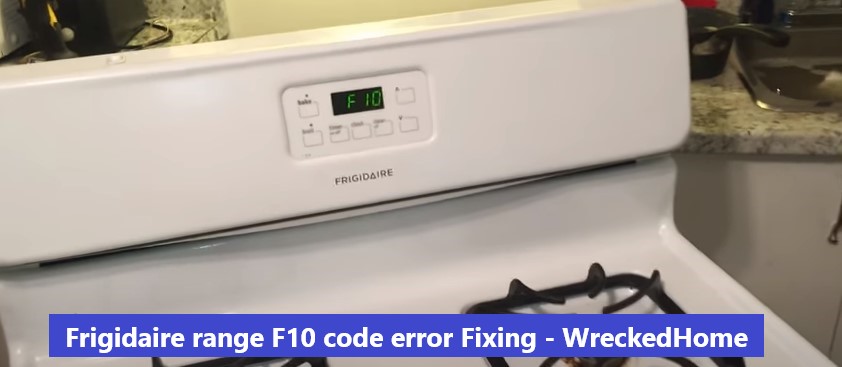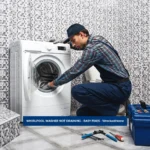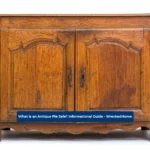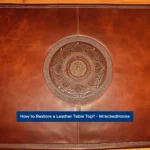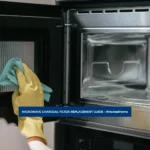You are cooking your meal and suddenly you see a F10 error code Frigidaire Oven. As a home appliances repairing expert team; we can understand the situation. It can be very frustrating, especially if you just came from the office and you have to prepare the dinner for whole family. Frigidaire electric cooking range and gas cooking range; both are operated by the built-it computer.
So expecting the computerized errors from the automatic appliances is a normal routine matters. It is normal that your range/oven will not work after displaying the F10 code error on screen. Additionally, it won’t turn on again. However you don’t need to worry in this situation; just follow the technical guide that we have written to fix this issue.
We have described three easy step by step guides that you can apply for the Frigidaire Oven F10 Code. Once you will do all the steps by yourself; you will become an expert to fix these types of code errors if you face them in future.
This article is written by the expert team at Wrecked Home. Additionally, we have passed the National Appliances Services Technician Certification Exam. We are online here to help you and expert to diagnose and repair any home appliances. In this rich informational article; we will discuss the major causes of the Frigidaire oven F10 error code and also provide you guide about how to fix the Frigidaire Oven Range F10 Code error. Keep reading this article and solve your problems by yourself.
Why Does the F10 Error Code Frigidaire Oven Occur?
Sometimes when we are in hurry, we do a mistake that we set the temperature higher than recommended. Moreover, we do the same mistake with timer. For instance, if chicken needs 350 degree temperature to cook in seven minutes. You are getting late while making dinner and to cook more fast, you set the temperature to 450 degree; thinking this, that chicken will be ready in 5 minutes. This process can be a cause of over-heating the temperature inside that is not recommended. Furthermore, you can also face the additional problems such as, failure of RTD sensor, wire sparking or any issue with main control board circuit. I hope you are not doing this to your home appliances 🙂
How to fix Frigidaire Oven F10 error code; watch the video tutorial.
Causes of Frigidaire Oven F10 code error
Frigidaire electric or gas range featured with automatic shutdown functionality when it detects some unusual activity from user end. This feature is included to protect your Frigidaire electric or gas range from any big damage. In this article, we will guide you through the necessary troubleshooting steps and you can fix the F10 error code for your Frigidaire electric or gas range/oven.
Setting the Temperature
As I have mentioned an example of chicken above; setting the temperature more than recommended can be a cause of over-heating the inside electrical elements. When the sensor observes that the temperature is more than the limit; it sends the message to main control board and screen displays the F10 code error. If your Frigidaire range displayed the error and shuts down automatically; do not try to re-operate the range/oven. Unplug the range/oven and wait for fifteen minutes to cool down the sensors and other electrical elements. After fifteen minutes, switch-on the range and set the recommended temperature to get rid of seeing F10 code error again.
Temperature Sensor (RTD Sensor)
The second step is to check the RTD sensor. The RTD sensor is integrated with the central control system to sense the temperature. It is programmed to shut down the Frigidaire oven if the temperature increases than the recommended. This shut down process protects the electrical elements and sensors from damage and over-heating.
If you are sure that you did not run the oven on high temperature then just check any over-heating damage to the RTD sensor. The over-heating and disturbed electrical supply to Frigidaire Oven can damage the RTD sensor. In result, the RTD sensor will trigger the F10 code error on oven screen and this will shut down the oven. We already advised you about this; if your Frigidaire oven had a shut down during cooking, do not try to power-on it at the same time. If you do so, the damage may increase.
There is no any fix place for the RTD sensor; it is located in different location from one range model to another model. So, impossible to tell you the exact place for RTD sensor. You have to locate it. It would be best; if you read the user manual and the diagram of Frigidaire oven which indicates the parts and also shows where are they located. This will make your work easier.
Steps by step guide to check the RTD Sensor of Frigidaire range/Oven
Please turn off the electric supply and also unplugged your Frigidaire range before doing any physical inspection to avoid the electric shock. WH Advisor team cares for you. Follow the simple step by step guide to check and replace the RTD sensor at home by yourself.
- Remove the rear panel of oven and locate the RTD sensor.
- Disconnect the RTD sensor from wiring and take multimeter test.
- Set the multimeter output to Ohms unit.
- Touch one multimeter probe to both sensor wires one by one.
- See the reading displayed on multimeter, if it is between 1100 to 1300 Ohms at room temperature then your sensor is not damaged.
- If the multimeter displayed the reading more than the recommended or display OL error, then your sensor is damaged.
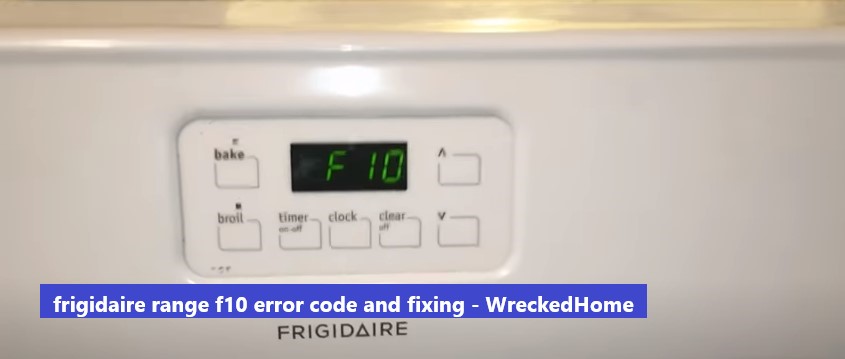
RTD Sensor Wire Harness
In third step, check the wire harness which is attached to the RTD sensor. If you found any damage on wire harness due to any over-heating; replace it. The RTD sensor will give you response with the faulty wire harness but will not work properly. Please follow the below steps to do this process.
- Remove top and back both panels.
- De-attach the wire harness from control board.
- Set the multimeter to Ohms settings.
- Check the output resistance, if the resistance of wire harness is less than or greater than the sensor’s resistance; your range’s wire harness is faulty. Replace it.
Main Control Board Issue
If all the above mentioned three parts are in order, then check the main control board. The control board performs like a processor and it provides the electric supply and control for the range/oven. The WH Advisor team recommends you to hire an expert technician and do not check the control board yourself.
Visit our store for 10% off our Tools here.
How to Fix Frigidaire Oven F10 Error Code
In this section we will discussed; how to fix Frigidaire oven F10 code error.
Fixing a Running Temperature
The recommended temperature range of Frigidaire range/stove/oven is 170 degree Fahrenheit to 550 degree Fahrenheit. If your range exceeds the recommended temperature limit and trigger the F10 code error while shutting down automatically. Do not try to switch on it again at the same time; it can be a cause of physical damage to the electrical elements of range. Unplug the range and let it cool down for more than thirty minutes. After thirty minutes when you start it again; hope there will be no F10 code error on the screen, but if there is no technical fault occurred due to exceeding from the recommended temperature limit.
How to fix Damaged/Faulty Temperature Sensor – Fixing RTD Sensor of Frigidaire Range/Oven
Only replacing the RTD sensor is a fix of F10 code error, if code appears due to RTD sensor. Because sensors are the small elements and very sensitives, so they cannot be repair if damaged. Just follow the simple steps to replace the RTD sensor that I wrote below.
In case if you have Frigidaire Electric Range/Oven.
- Remove the rear panel and locate the RTD sensor using diagram on user manual.
- When you find the sensor, remove the screws that holding the sensor.
Gently de-attach the sensor and do not pull it, because the wire is short and you may get in trouble if you damaged the wire. - Using a soft grip Tweezer, remove the wire harness.
- First unlock the plug, and then pull out the sensor. Disconnect the wire plug from connector.
- Now connect the wire connector to the new RTD Sensor.
- Place and screw the new RTD sensor
- Now power on the oven and test the new RTD sensor.
In case if you have Frigidaire Gas Range/Oven.
- Disconnect gas or any electrical power supply to your stove.
- Remove the rack and remove the screws holding the RTD sensor.
Gently de-attach the sensor and do not pull it, because the wire is short and you may get in trouble if you damaged the wire. - Using a soft grip Tweezer, remove the wire harness.
- First unlock the plug, and then pull out the sensor. Disconnect the wire plug from connector.
- Now connect the wire connector to the new RTD Sensor.
- Place and screw the new RTD sensor.
Fixing a Defective Control Board of Frigidaire Range: Frigidaire Oven F10 Code error
If you found that control board is out of order and your Frigidaire Range is displaying F10 error. It is very simple process; anyone can do this easily himself. Just note the model no to avoid the wrong purchase and order a new control board from manufacturer. When the control board arrive, just follow the simple steps below to replace the main control board of your Frigidaire Range.
Step-By-Step Guide to Fix a Defective Control Board of Frigidaire Electric Range
- Disconnect the power supply to Range and remove both oven fuse (120-volts and 240-volts)
- Remove the back panel and also remove all the screws on control board to de-attach it from Oven.
- Remember the wires location to attach them correctly with new control board. Taking a picture of wiring map will be beneficial.
- Now disconnect all the wires that are connected to control board.
- Make sure that you have removed all the screws and now remove the control board from Range.
- Now if you want to repair the old control board, hire an expert technician. Moreover, if you are interested in a new purchase then order the new control board online.
- If you have already ordered and received your new control board; then place it in the panel.
- Grip it the mounting screws.
- Now connect all the wires
- Install the back panel shield again and set your Range in its place.
- Power on and enjoy the cooking.
Step-By-Step Guide to Fix a Defective Control Board of Frigidaire Gas Range/Stove
- Disconnect the gas and electric supply and remove the back panel shield.
- Remove the screws on control board and also take a picture of wiring map.
- Disconnect all the wires that are connected to control board.
- Also unscrew the mounting screws and remove the old control board.
- Place a new control board and also place mounting screws on it.
- Connect all the wires and install the back panel shield.
- Power on and enjoy the cooking.
Conclusion
Always take a good care of your Frigidaire Range and operate the oven at its recommended temperature. Regularly clean and maintenance is necessary to avoid getting F10 code error. If you are not so much technical then we recommend you to hire a professional technician to resolve the F10 code error from your Frigidaire Range. Thank you for reading the article and the entire guide is very beneficial for you to resolve the small technical issue by yourself at home.
For any repairs, installations, builds, or questions; We recommend you to hire a professional. Find A Pro Near You Here!