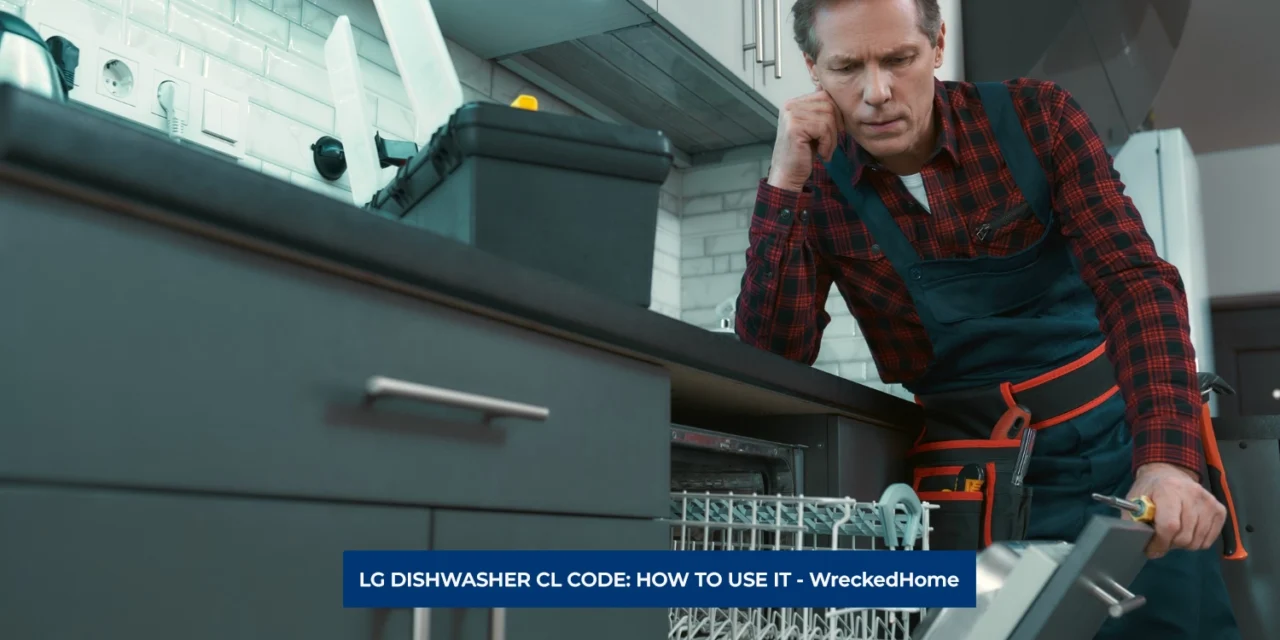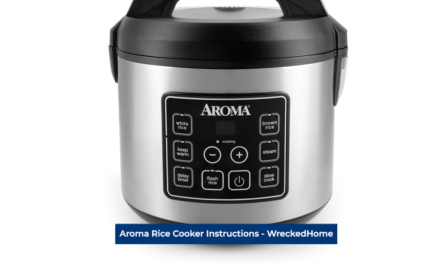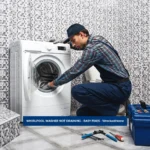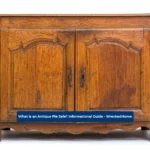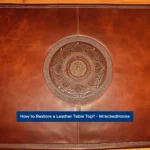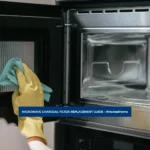Appliances that children have access with are big threats to families. Dishwashers are one such machine that is in direct access to children. It’s not possible to always keep an eye on your child as you have other household tasks to do.
Modern technology comes to save us at this point with the LG dishwasher CL code. The CL code is child lock feature that protects your toddlers and kids when machines are working. But, sometimes these features become Error codes and can cause trouble in normal functioning of the dishwasher. Similarly, the CL code also brings issues when accidentally activated and you need to deactivate it; how? Let’s discuss it.
- What’s The Child Lock Feature? (LG Dishwasher CL Code)
- What is the LG Dishwasher CL Code?
- Blocking Mode (LG Dishwasher CL Code):
- How To Switch On The Child Lock System (LG Dishwasher CL Code)?
- Possible Issues With LG Dishwasher CL Code
- How To Activate The LG Dishwasher CL Code To Secure Buttons
- Other Common LG Dishwasher Error Codes
- Conclusion (LG Dishwasher CL Code)
What’s The Child Lock Feature? (LG Dishwasher CL Code)

The LG Dishwasher has introduced another exciting feature to their dishwasher, washing machines, and other appliances. It is specifically designed to prevent kids from getting into operating machines with dangerous and moving parts.
You can immediately activate the function of the child lock by pressing a certain button on the LG dishwasher. If you have kids playing in the kitchen, they always try to open the dishwasher. This lock feature will prevent them from doing this and keep them safe.
What is the LG Dishwasher CL Code?
The Lg dishwasher CL code is an error code that indicates the child lock is activated. When we activate the child lock feature, the control panel on the dishwasher will be disabled, and settings cannot be adjusted. This safety feature will be helpful in preventing kids from starting or changing the dishwasher cycle.
How Does The LG Dishwasher CL Code Disable?
You can disable the child lock feature by simply pressing and holding the CL button for 3 to 5 seconds. The child lock indicator will disappear from the display screen. If you have any problem disabling the CL feature or CL code as it remains on display after disabling it, check the user manual or contact the customer support of LG appliances. Our guide will also be helpful to check problems and fix the issues.
Blocking Mode (LG Dishwasher CL Code):

The Blocking mode will lock all other buttons on the dishwasher that will stop all functions. It will also pop up the LG dishwasher CL code as well. If accidentally pressed by an adult or child, the CL code will appear on display panel of the dishwasher. It will prevent the kid from changing the setting on the dishwasher during operation.
Blocking mode is a nice safety feature that will prevent kids from opening dishwasher during work. Otherwise, you will have to face moving part jam or clog.
If you are fed up with roaches in your home, read our guide about Roaches in Texas; preventing measures.
How To Switch On The Child Lock System (LG Dishwasher CL Code)?
All LG devices have the same CL activation combination of switches but in different locations. However, it requires no screws or Drills. You will just have to press the rinse and pre-wash buttons to switch on Cl. In most devices, the child lock safety feature is on the left side of the console, under screen or above it. Wherever the CL button is located, the process to activate the button is same.
You have to press both buttons for 3 seconds and it will initiate the child protection system. It will lock the hatch to the end of the cycle. In some systems, child lock will automatically reset when the dishwasher cycle is completed.
While in some, you will have to press the same combination to deactivate it. CL in various LG appliances works differently like blockage of buttons is complete or partial. During protection activation, all buttons are blocked except On/Off.
Child Lock Feature Activated (LG Dishwasher CL Code)
If you see LG dishwasher CL code on your dishwasher setting, that does not mean that there is a need for a technician. It also doesn’t mean that the machines need plumbing work. It only means child lock feature activation on dishwasher. Deactivate the child lock feature, and your dishwasher will get back to its normal operation mode.
For different models of LG dishwashers, follow instructions in the user manual to determine the button position and other functions for the lg dishwasher cl code activation. You will also know which two or three buttons you will have to press and hold to deactivate features. In some models of dishwasher, you will have lock and unlock icon, which you can hold simultaneously to unlock the code.
Possible Issues With LG Dishwasher CL Code
Sometimes the LG dishwasher CL code appears in the middle of the operation when no one activates it. This particular behavior of the child lock feature indicates that it is not working well.
Let’s learn some possible issues with the CL code:
- The child lock feature (lg dishwasher cl code) activates on its own when we switch the dishwasher on and you cannot set the washing program due to CL activation.
- Sometimes, it is instantly activated during washing cycle.
- One possible issue is that user initiates the CL feature but can’t reset or deactivate it.
If a person that has a dishwasher with a CL feature experiences the above issues, it is important to fix the issue by repairing it. You must disassemble the dishwasher and take out the control board. Then you need to check all the parts with a multi-meter, specifically those features that are close to rinse and spray mode buttons. You must make sure that LG dishwasher CL code is fixed by professional. Otherwise, you will have to face major problem.
How To Activate The LG Dishwasher CL Code To Secure Buttons
CL code activation process is very simple. Button blocking activates by pressing and holding buttons for over two to three seconds. These buttons are RInse and Spray. LG dishwasher CL code appears on screen. To turn off button locking you will have to perform same action. Some models have dual zone buttons for locking activation.
Other Common LG Dishwasher Error Codes
We hope that you will remove the CL code by following the instructions. Sometimes your dishwasher displays other LG dishwasher error codes like:
Lg Dishwasher Error Code Ae
AE error code on the setting appears when dishwasher is leaking, like Samsung dishwasher lc code. Most common causes include a faulty leak sensor, and your dishwasher isn’t sitting level. The error may also be due to excess water in the drain pan or wrong type of detergent. A faulty circulation pump can be a cause of AE error code.
You can remove the error code by following these steps.
- Don’t use excessive soap as it builds up suds. You must use high-quality and recommended types of soap. It will prevent suds and minimize the chances of AE error code.
- You must make sure that dishwasher levels with floor and door seal/gasket aren’t defective.
- To avoid LG dishwasher AE code error, make sure that the drain pan of dishwasher is not full of water.
- Keep an eye on the hose and connection points to avoid leakage.
If you find above issues with your dishwasher, they should be resolved. If you are unable to remove the code, hire a technician and inspect your dishwasher to resolve the problem.
LG Dishwasher Error Code BE
LG dishwasher BE error code is also due to more suds. If your dishwasher isn’t level with the floor, BE error may appear. Therefore, make sure to level the dishwasher with the floor to remove the error. Adjust it in a way that its legs touch the ground correctly. Don’t use excessive soap to prevent excessive suds.
LG Dishwasher Error Codes CE and LE
CE and LE error is due to problem with the motor. It may be due to the wiring that connects the motor to control board. Mostly, CE and LE errors will be resolved by resetting the dishwasher; for that you will have to turn it off for 1 minute and turn it back again. If this trick never works, seek help from expert and inspect your dishwasher.
LG Dishwasher Error Code FE
FE error code is due to too much water in the dishwasher. You can solve FE error code by resetting dishwasher. Turn it off for one minute and reset it back again. Mostly, it will fix FE error code; if it doesn’t, hire a technician to inspect the inlet valve and control board to resolve the problem.
LG Dishwasher Error Code HE
The HE error code occurs when your dishwasher won’t be able to heat water to the required temperature. To solve this particular HE error code:
- Reset the dishwasher by turning it off for 1 minute and starting again.
- Inspect heating element, temperature sensor, heater relays, thermistor and control board.
- If you cannot fix the issue, ask experts for help.
LG Dishwasher Error Code IE
Sometimes your dishwasher won’t be able to work correctly and gives an IE error code. The error is due to water levels in the dishwasher. When the water level in the dishwasher is not enough for continuity of wash cycle, the code appears. Check the hoses and make sure that dishwasher gets enough water to continue the process.
You can remove IE error code by following these steps:
- Turn on the water valve to fill adequate water.
- You can make sure water line is not kinked or bent.
- Water pressure should be between 20 and 120 PSI.
Hire a professional and inspect the issues to solve them immediately. It will help the dishwasher to work correctly.
LG Dishwasher Error Code OE
You know about Samsung dishwasher not draining, similarly OE error occurs when there is a blockage that prevents LG dishwasher from draining. You must fix this issue by cleaning the filter, thus remove the filter and clean it thoroughly by using soap and hot water.
There should be no debris in the hoses and they are not bent. When you make these changes, reset your dishwasher by turning it off and turning it back again. If the appliance still shows an OE error, seek help from professional and inspect the drain pump. Find A Pro Near You Here!
LG Dishwasher Error Code PF
PF error code is due to power cut. When your dishwasher cannot get power supply, it will turn off. Start pressing button on the control board for 10 seconds to remove PF error code. If this trick does not work, reset your dishwasher. If still, the problem persists inspect your power supply or get a technician.
Conclusion (LG Dishwasher CL Code)
The LG dishwasher CL code is a child lock feature that is helpful for your child safety. This error code sometimes causes issues when you forget to unlock it. As the unlock process of CL code is easy, you can fix all issues and also ask experts for help.