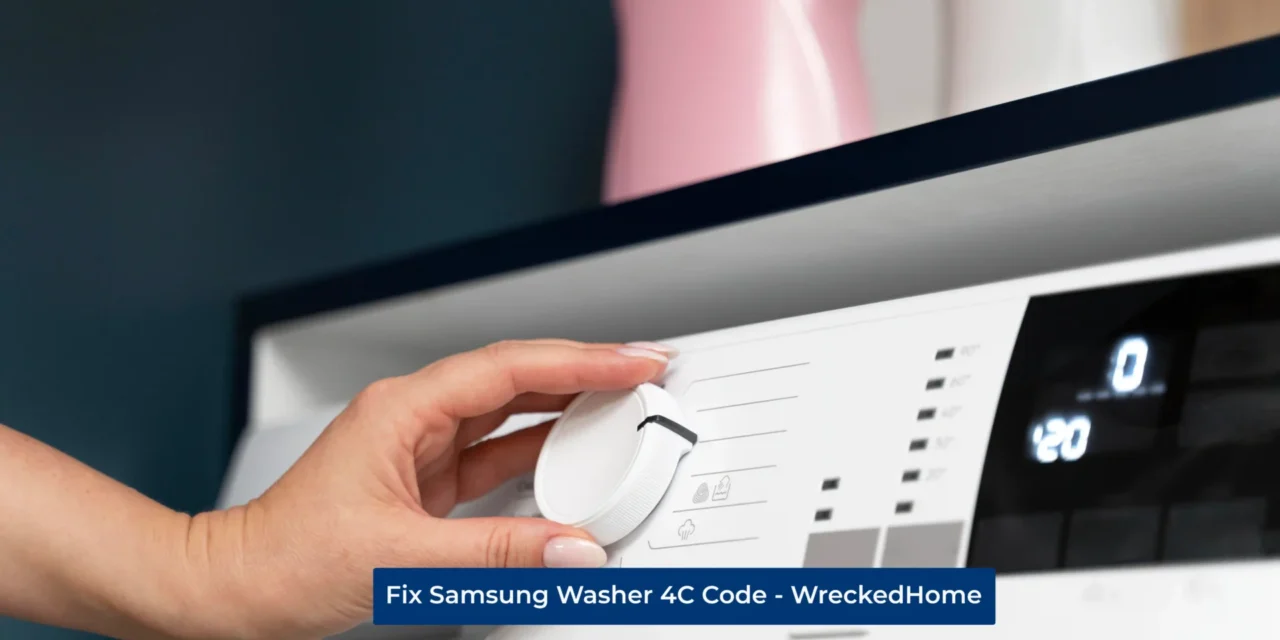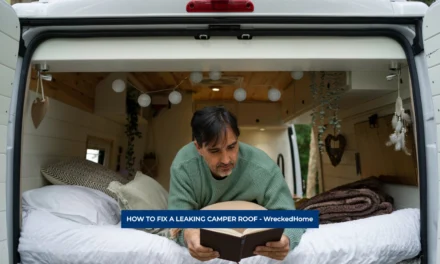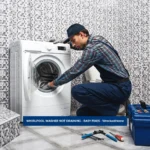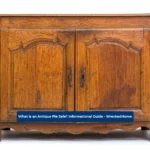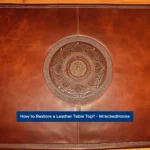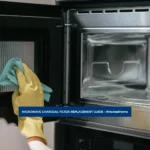You can fix the Samsung washer 4C code error by clearing its water supply line, cleaning the mesh filters, and maintaining the water pressure. Whenever your Samsung washing machine shows a 4C or 4E error, it’s due to a blockage or other problem associated with the water supply that needs to be fixed.
However, different reasons may lead to water supply line troubles, so you will have to move differently in different situations. That’s why it’s important to diagnose the exact cause of the error. Only then can you move on to the effective steps to resolve the real problem.
In this precise guide, we will talk about different reasons for Samsung washing machine 4C error code along with their practical fixtures. So, this guide will be useful for you if you’re also facing the same issue. Let’s get started to bring your Samsung washer back to service!
- How to Fix Samsung Washer 4C Code? – Root Causes and Fixtures
- 1- Turn on the Water Supply
- 2- Inspect the Water Hoses
- 3- Clean the Mesh Filters
- 4- Maintain the Water Supply Pressure
- 5- Check the Water Inlet Valves
- 6- Diagnose the Hot and Cold Water Connections
- 7- Connect the Detergent Container
- 8- Clean the Dispenser Drawer of Your Samsung Washer
- 9- Reset Your Samsung Washer
- Conclusion
- FAQs
How to Fix Samsung Washer 4C Code? – Root Causes and Fixtures
The core reason for the Samsung washer 4C code is inadequate water supply, so fixing this can resolve the problem. But, the issue is that this inadequate water supply can be due to different reasons. Resolving that particular issue is important to understand. Here are some of the most effective and practical ways to get of the Samsung Washer 4C code on your Samsung washer;
1- Turn on the Water Supply
As mentioned above, poor water supply is the major culprit of the Samsung Washer 4C error code. If any of the hot or cold hoses is turned off, the Samsung Washer 4C code will keep popping up no matter how many times you turn your machine ON and OFF.
So, check the water hoses on your washing machine and ensure they are open and supplying enough water for washing cycles. However, you can also set the Y-connector setting if you need only cold water. It will not cause any problems despite the hot hose being closed.
2- Inspect the Water Hoses
Any blockage or other defect in the water hoses also results in failure of the Samsung washer. When there is debris or any other blockage in the way of water, the Samsung Washer 4C code error will keep showing.
That’s why it’s important to inspect the hoses and clean them if you find they are blocked. Follow these steps for this procedure;
- Turn OFF your washer and unplug its switch from the socket.
- Take your washing machine to an open area where you can easily inspect the hoses.
- Look for any vents or clinks in the water supply lines and reposition them to clear the way of water.
- If you find that any of the hoses is leaking, fix that leak or replace it if needed.
- Then inspect the connections of each hose and ensure they are tightly connected to the machine.
- Run the water through the hoses and clean them to clear the blockage. You can use a metal wire to clear them if the blockage is too hard to remove with water pressure.
- Check for the error on your machine. If it still pops up, move to the next step.
3- Clean the Mesh Filters

Image by bearfotos on Freepik
Blocked and debris filled filters can also result in the Samsung Washer 4C code error, as these block the water supply. The purpose of these filters is to prevent the debris and other solid particles entering into the machine via hoses. When these get clogged, they will not supply enough water and will cause certain errors.
Follow these steps to clean the filters of your Samsung washer;
- Start by removing the water hoses, as discussed above.
- Unscrew the filters and remove all of the mesh filters one by one.
- Inspect the filters and remove all the debris stuck on them.
- After thorough cleaning, reattach the filters to their place, and tighten their screws.
- Fix the hoses back to their place and check your machine.
- If it’s okay, that’s great. Otherwise, try the next solution.
Visit our store for 10% off our Cleaning Products here.
4- Maintain the Water Supply Pressure
Sometimes, the detergent may clog the machine that will prevent adequate water supply to the machine. It also contributes to the Samsung Washer 4C error code and the only solution to this issue is cleaning the detergent tray. Here is how you can carry on with the detergent tray cleaning procedure;
- Turn your washing machine OFF and ensure it’s empty.
- If there is any detergent, remove it.
- Then use hot water and rub the filter with a clean cloth to clean it.
- If the detergent is not removed with water and a cloth, use a soft bristle brush to rub it.
- After removing rubbish from the tray, rinse it with water.
- Check your Samsung washer. If it still shows the error, move to the next step.
5- Check the Water Inlet Valves
Inlet valves may also be the cause for the Samsung washer 4C code error. If these fail to supply enough water, the washer will misbehave. Here are some steps that will assist you in fixing the inlet valve error;
- Turn your washing machine OFF and unplug its switch.
- Then move the machine to a spacious area and detach the hoses.
- Loosen the top panel screws and take it off.
- Remove the wire connections of the inlet valves and disconnect them from the machine.
- Inspect the valves and replace them if they need to be replaced.
- Then reassemble all the parts by following the same instructions in reverse order.
- Finally, run the machine for a test wash cycle. Hopefully, the error will have been fixed. Otherwise, move to the next step.
6- Diagnose the Hot and Cold Water Connections
When there is no cold water at all in your Samsung washer, it will not turn on and may show the 4C error code. So, ensure that both water hoses, i.e. cold and hot supply lines, are open. You can follow the above mentioned instructions to inspect your machine’s hoses when it’s showing some errors.
7- Connect the Detergent Container
Sometimes, you may forget connecting the detergent tray to your machine. This can also lead to error code 4C because detergent is one of the essentials to run the machine to wash your clothes. So, ensure you have attached and filled detergent container prior starting the wash cycle.
8- Clean the Dispenser Drawer of Your Samsung Washer

Image by Freepik
If you have put the wrong detergent mistakenly in your washing machine dispenser drawer, you may face the Samsung Washer 4C code error. When this happens, there will be no solution except cleaning and refilling it with the required detergent powder. Here are steps to properly clean the drawer;
- Turn your washing machine OFF and remove its plug.
- After the machine has stopped properly, remove its dispenser drawer.
- Inspect the drawer thoroughly and clean if there is any obstruction in it.
- Then run it with the clean water.
- Insert the drawer back and refill the detergent.
- Plug the switch back and turn the machine ON.
- Run a test cycle to see whether the error pops up or not.
- If this step fails, you’ll have to reset the Samsung washer to bring it back to service.
9- Reset Your Samsung Washer
If you have tried all the above solution but nothing worked, there is still a hope in the form of reset option. You can proceed to reset your Samsung washer to fix the 4C or 4E error. Resetting your Samsung washer is extremely easy and simple Here is a step-by-step guide to reset a Samsung washer;
- Turn your Samsung washing machine OFF.
- Unplug the power switch from the inlet socket.
- Wait for 5-10 minutes and let the machine get cool for a while.
- After the said time, plug the switch into electric supply socket.
- Turn the machine ON.
- It was the last card to play and there will be no other solution except seeking the help of a professional if it fails.
Note: There is a “Hard Reset” option on most of the latest models. You can go for a hard reset by plugging in the switch of washer and then pressing and holding the “Start/Reset” button for 5 seconds. It will take about 30 to 60 minutes to complete the hard reset.
Conclusion
In conclusion, learning how to fix Samsung washer 4C code error is sometimes necessary. You can fix the Samsung washer 4C error by restoring the water supply, ensuring a proper water pressure, and cleaning the water hoses. The error mainly pops up due to any obstruction in the way of the water supply. This can happen due to different reasons.
So, you’ll have to inspect your Samsung washer thoroughly to diagnose what is causing the error code 4C problem. Once you understand the cause, you can proceed accordingly to resolve it. If nothing works and you are still confused about what to do, it’s good to seek guidance or service from a professional. He/she will set the washer back to service within no time.
For any repairs, installations, builds, or questions; We recommend you to hire a professional. Find A Pro Near You Here!
FAQs
What buttons are used to reset the Samsung washer?
To reset your Samsung washer, you’ll have to press and hold the start/reset button for almost 3-5 seconds. It will take almost 30 minutes or even more to hard reset the Samsung washer. So, ensure you don’t have any job related to washer for this time.
How can I clean the water filters of my Samsung washer?
To clean the filters of your Samsung washer, remove its hoses carefully and clean them. Then you’ll see the mesh filters on the joint between machine body and hose. Unscrew these filters and remove them. Then clean all the debris stuck on the machine.
What do I do if my dishwasher is not turning OFF or resetting?
There is a timer motor that controls the wash cycles of your washer. The function of this timer motor to control the whole mechanism of the washer including start/stop. So, it can be the culprit
This motor controls the whole mechanism from start/stop to rinse/dry the machine. If the washer is not turning OFF, its timer motor will need to be repaired.
Thumbnail by: Image by Freepik