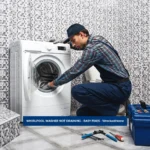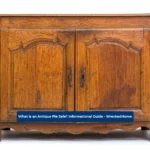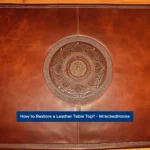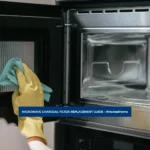The Garage door opener is a device that is used to open and close your garage door automatically. This means that you don’t have to worry about manually lifting the door up or down. One of the most popular brands in the world of garage door openers is Genie. This brand is known for its reliable and innovative products. Many homes come equipped with these garage door openers. Because this brand is so popular, many renters and homeowners need to learn how to program genie garage door opener.
This might seem like a complex task, but it is not. Anyone has the ability to learn how to program genie garage door opener. You just need the right guidance. In this guide, we will walk you through the process of how you can program your genie garage door opener. This guide will detail different situations for better understanding. Overall, we will make sure it’s convenient for you. Let’s get started.
- Different Types
- Understanding The Product
- Basic Steps
- Advanced Programming Types
- How To Program Genie Garage Door Openers: Troubleshooting Tips
- Conclusion
- Frequently Asked Questions FAQs
- How do I learn how to program genie garage door opener remote control?
- Where is the "Learn" button on my Genie Garage Door Opener?
- How should I clear existing programming on my Genie Garage Door Opener?
- What if after programming, my Genie remote control doesn't work?
- Is it possible to program a keyless entry keypad for my Genie Garage Door Opener?
- How do I program my vehicle's Homelink system with my Genie Garage Door Opener?
- Are programming steps similar for all Genie Garage Door Opener models?
Different Types

Image by: Amazon
- Genie Screw Drive Garage Door Openers: These are a great option for heavy doors. They are also easy to use and maintain. They are recommended for use in all places. These are especially useful in extreme weather conditions.
- Genie Chain Drive Garage Door Openers: These are durable and inexpensive. However, they can be noisy. We don’t advise you to bu this garage door opener type. You get what you pay for, and this is not the best quality.
- Genie Belt Drive Garage Door Openers: Among the rest, these are the most quiet door openers. This is because they have a quiet DC motor installed.
- Genie Wall Mounted Garage Door Openers: Is a little on the expensive side. However, it provides proper security. Here’s a comparison between the Genie wall mounted garage door opener and another brand. Please check out before taking the next step to buy.
Understanding The Product

Image by: eBay
Before we dive into learning the programming process on how to program Genie garage door openers, we must have some basic understanding of the product. Genie offers a vast variety of garage door openers. These include the following: chain-drive, screw-drive and belt-drive models.
Each of these models may have different programming methods. Therefore, it is essential to check the user manual for specific instructions. Moreover, make sure to find the genie remote control that comes with the garage door opener.
Visit our store for 10% off our Home Maintenance products here.
Basic Steps
Here are a few basic steps required to learn how to program genie garage door openers. Please see these steps below.
- Locate the “Learn” Button: In order to program your Genie garage opener, you’ll need to locate the “Learn” or “Set” button on the motor unit. It is usually located on the back or the side of the machine. It is advised that you check the manual for its exact location as it varies between models.
- Clear Existing Programming: It is essential to clear the memory of your garage opener unit before use. This is especially important if it has been previously programmed to a different remote. You can do this by pressing the “Learn” button until the indicator light on the opener blinks. This would take 10 seconds. This process prepares the opener for new instructions by clearing any previous programming.
- Programming the Remote Control: After you’re done with the above two steps, you can now program your genie remote control to work with the garage door opener by doing the following steps:
- First, press the “Learn” button and wait for the indicator light to start blinking. This signals that you have entered into the programming mode.
- Within a duration of 30 seconds press the button on the remote that you want to choose to operate the garage door. Keep pressing this button until the indicator light on the opener unit stops blinking. This indicates that the programming was successful.
- Once you’re done with the above steps, make sure to test the remote by pressing the button you programmed. This will ensure that it responds accordingly.
Advanced Programming Types
Different Genie garage door openers come with different features and devices that you may have to program. Keep reading to learn how to program Genie Garage Door Openers on different devices. Here are some common types:
Keyless Entry Keypad: Programming your Genie opener is straightforward if it has a keyless entry keypad:
- Locate the “Learn” button on the opener.
- Enter a PIN code of your choice on the keypad.
- Press the “Learn” button again, and the indicator light should blink.
- Enter the same PIN code on the keypad and press the “Learn” button once more.
- Enter your PIN code to test the keypad, followed by the “Enter” or “Open” button and the garage door should respond.
Homelink System (Car Remote): This is when your vehicle is equipped with a Homelink system. This means that you car has a remote control for your garage door opener. To program it you should follow these steps:
- Press and hold the two given homelink buttons at the same time until the indicator light flashes rapidly.
- Release the buttons and search for the “Learn” button on the garage door opener.
- Press the “Learn” button, now the indicator light will blink slowly.
- Now go back to your vehicle and press the Homelink button that you want to program. You should hold it until the indicator light on your garage door opener blinks, this confirms successful programming.
- Once you’re done, don’t forget to test the Homelink button in your vehicle to ensure it opens and closes the garage door.
How To Program Genie Garage Door Openers: Troubleshooting Tips
While programming your genie garage door opener is a simple process, you may still encounter some issues. Here are some troubleshooting tips for you to handle them:
Check Battery: Make sure that the batteries in your Genie remote control are working properly and replace it if necessary.
Proximity to Opener: Please ensure that while programming your remote or keypad you are within the range of opener.
Clear Existing Programming: Clear the openers memory and reprogram it if the remote or keypad is not working properly.
Consult the Manual: If everything else fails, refer to your Genie garage door opener’s user manual. You can also visit Genie’s official website for specific troubleshooting guidance for your specific model.
Conclusion
By following the steps outlined in this guide, you can easily learn how to program genie garage door openers. You can also consult the openers manual for detailed instructions that are model specific and enjoy the convenience and security that this device has to offer.
A Genie garage door opener that is properly programmed simplifies your day-to-day life by making it easier to access your garage and securing your home. It is up to you to choose between a remote control, keypad, or an integrated opener with your vehicle’s Homelink system.
You can visit our website to fix numerous issues around your house. You name the issue and we have the solution to all your home related problems.
For any repairs, installations, builds, or questions; We recommend you to hire a professional. Find A Pro Near You Here!
Frequently Asked Questions FAQs
How do I learn how to program genie garage door opener remote control?
In order to program your Genie remote control, you need to firstly press the “Learn” button on the opener unit. After that, press and hold the button on the remote that you want to program for 30 seconds. Now wait for the indicator light on the opener to stop blinking to finish programming.
Where is the “Learn” button on my Genie Garage Door Opener?
The “Learn” button is usually found on the back or side of the opener unit. However, it usually varies according to its model, so remember to go through your opener’s user manual to find its exact location.
How should I clear existing programming on my Genie Garage Door Opener?
Press the “Learn” button on the opener until the indicator light blinks, which is usually for about 10 seconds. This will clear the existing programming by resetting the opener’s memory.
What if after programming, my Genie remote control doesn’t work?
If you have programmed your remote and it still doesn’t work then you should check the battery first. Secondly, make sure that you are in the range of the opener while programming it. Lastly, you should ensure that you follow all the steps carefully. If the issue remains, then you should check the user manual for troubleshooting issues. If all else fails, we advise you to contact Genie’s customer support.
Is it possible to program a keyless entry keypad for my Genie Garage Door Opener?
Yes, it is most definitely possible to program a keyless entry keypad. In order to do that you usually have to enter a PIN code and press the “learn” button on the opener. After that, enter the PIN code once again to finish programming. You can always refer to the user manual for instruction on specific issues.
How do I program my vehicle’s Homelink system with my Genie Garage Door Opener?
In order to program your vehicle’s Homelink system with your Genie Garage Door Opener you need to press the two outside homelink buttons at the same time. Now wait until the indicator flashes rapidly. Afterwards, you should then follow the instructions written in the manual regarding syncing it with your genie opener.
Are programming steps similar for all Genie Garage Door Opener models?
The basic programming is the same for all genie garage door opener models. However, the sequence and exact steps may differ between different models of genie openers. This makes it essential to check the instruction manual of the specific model you have.
Image by: Amazon