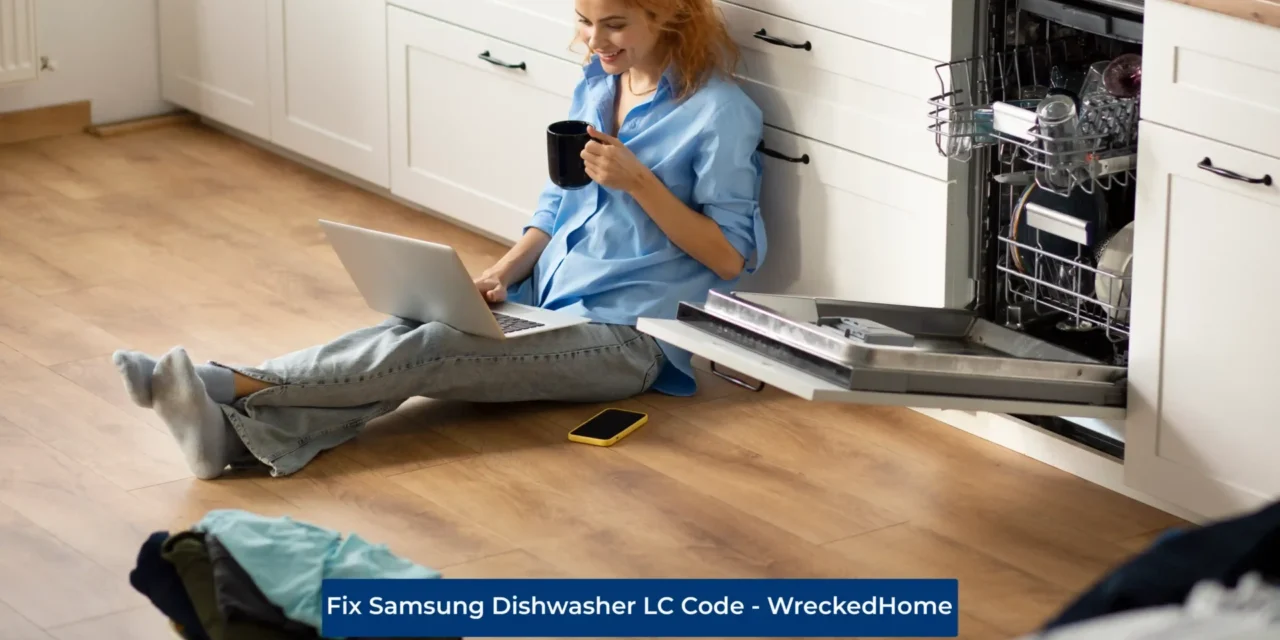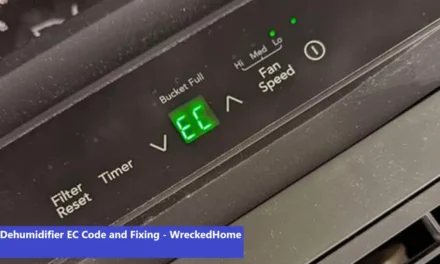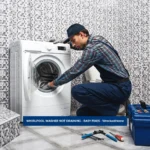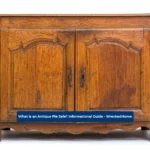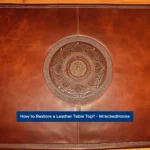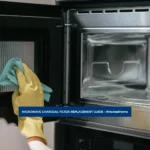Your home electrical appliances may occasionally read certain error codes which will prevent you from operating them. The Samsung dishwasher LC error code is one of such. In some cases, it can be your worst nightmares and cause extreme frustration. The majority of the time, this error pops up due to a dish washer leakage. Luckily, you can fix your Samsung dishwasher yourself with little to no hassle. Now the question is, how do you fix the Samsung dishwasher LC code?
You must do the following to fix the Samsung dishwasher LC code: fix the leakage, check for your water supply line, and clear the water leakage sensor. Sometimes, the dishwasher’s LC code may be due to drain clogging or improper detergent usage. This is why it’s important to diagnose the potential causes for this error first.
In this guide, our experts will walk you through different reasons for a poor functioning Samsung dishwasher and its possible fixtures. Additionally, we will help you troubleshoot the LC error code on your Samsung dishwasher. Let’s get started!
What is the Samsung Dishwasher LC Code Error?
The Samsung dishwasher LC code appears when there is any leakage or moisture in the panel. The leak sensor will detect moisture then the LC code appears. This means, the core reason for this error is a leak or moisture. However, there are also some other reasons for it, like unnecessary detergent fill, a faulty sensor, or an attached garbage disposal.
Whatever is causing the Samsung dishwasher LC error code on your Samsung dishwasher, you can fix it yourself within a short time. A simple solution is to disconnect the wire cord of your dishwasher and leave it off for 15 minutes. In some cases, this is a simple fix that will resolve the issue. However, there are additional fixes that may work if this simple remedy doesn’t work for you.
How Can I Fix the Samsung Dishwasher LC Code?

Image by zinkevych on Freepik
You can fix the Samsung dishwasher LC code by fixing its leak issues. The key to success is to properly diagnose the reason for this error code then fixing it accordingly. Here are some of the most common reasons for the Samsung dishwasher LC code along with their effective solutions;
Visit our store for 10% off our Tools here.
Solutions for fixing the Samsung Dishwasher LC Code
1- Utilize Proper Detergent
The Samsung Dishwasher LC code can pop up on the screen because of the use of harsh detergent. Remember there are two detergent types: 1.Dishwashing Liquid used for hand washing dishes and 2. Dishwasher safe soap (i.e. liquid, tablets, or powder). Please read the labels on your detergent in order to make sure it is safe for use in a dishwasher. If you use the wrong detergent for your dishwasher, problems will arise.
If improper detergent is the reason for the Samsung dishwasher LC code, you’ll notice extensive bubbling in your dishwasher. So, always use a dishwasher safe detergent type to avoid blocking or leaking issues within your machine.
2- Fix the Installation Issues
When installing or relocating the Samsung dishwasher, its leak sensor may get some moisture on it. This can happen for many different reasons. If this happens, the sensor will show an LC code error on the screen.
If relocation or poor installation is the cause for your Samsung dishwasher LC error code, you’ll have to wait a while for this issue to be resolved. All you need to do is let the sensor dry and it will automatically fix the issue.
3- Remove the Garbage Disposal Drain Cap
You may know that the garbage disposal comes with a specialized drain cap that needs to be removed after installation. If you have recently attached the garbage disposal to your Samsung dishwasher and forget to remove its cap, it will show an LC error on the screen.
The solution to this is very obvious. Simply, remove the drain cap from your garbage disposal and the error will be fixed immediately.
4- Clear the Drain Pipe
Clogged debris and hard to crush food particles may result in a drain hose obstruction. It is also a cause for the Samsung dishwasher LC code.
To resolve this issue, run a wash cycle without any dishes in the dishwasher rack. It will clear the drain hose and will fix the LC code error.
5- Clear the Leak Sensor
A defective leak sensor on your Samsung dishwasher may also be culprit for the LC code popping up. It’s a technical error and you may need to replace the sensor to fix the issue.
If you have a little understanding on how to replace the leak sensor, carry on with this procedure yourself. Otherwise, it’s a good idea to call a professional plumber or technician for this job. The LC code will disappear when you replace the leak sensor.
6- Door Leak Fixture

Image by Freepik
Leaks or moisture is the enemy of the dishwasher that may result in certain errors, including the Samsung Dishwasher LC code. If the door seal of your Samsung dishwasher is leaking, it will result in moisture effects in the panel. So, the error code LC will pop up.
If the door seal leakage is the reason for the LC error, you’ll have to replace this seal. Purchase the relevant seal from the market, then remove the underside door panel of your dishwasher, replace its seal, and fix it again. It will help you get rid of the Samsung Dishwasher LC error code.
7- Repair the Water Supply Valve
Faulty water supply valves can be the reasons for an Samsung Dishwasher LC code error. Any leakage or broken component of these valves will result in certain unpleasant situations.
So, remove the bottom panel of your dishwasher, check for valve leaks, repair them, and then reassemble the panel. Ensure the leaking has stopped; otherwise, the error pop up again.
LC Code Still Popping Up, What Should I Do?
What happens if you have tried all the solutions listed above but the error code LC is still popping up? What do you do now to fix it? Don’t worry; there is still hope, and you can follow the steps below to resolve the LC code error if nothing above worked for you;
Turn OFF the Power Supply
First and foremost, disconnect the power supply. It’s important to carry out the procedure without any risk.
Clear the Dishwasher
Clear the dishwasher. If there is blocked debris in the sink or drain, remove it. This is also important before carrying on with the process.
Remove the Dishwasher Bottom Panel
The Samsung dishwasher is connected to the base panel or wall cabinet using screws. Simply, loosen these screws using a proper head screwdriver and take the dishwasher panel out. Then you’ll see a tray shaped protector covering the bottom panel of the washer. Remove this panel, as it’s important to locate the leak.
Clean and Dry the Water Inside the Dishwasher Panel
Clean the sensor panel using a clean rag. Then let it dry for some time to remove all the moisture.
Adjust the Water Leak Sensor
Then head towards the water leak sensor. It may have been pushed down. Simply, pull it out for 1 or 1.5 inches. It will prevent error codes like the LC Code from popping up.
Diagnose and Repair the Water Hoses
It’s a good idea to diagnose the pipe hoses when you have taken the dishwasher panel out. Repair them if you notice any leaks or broken parts. It will also prevent the LC and other error codes.
Reassemble the Bottom Panel
After fixing all the issues with the leak sensor panel and water hose, reassemble the dishwasher, and put it back together.
Check Your Samsung Dishwasher
Plug in your Samsung dishwasher and turn the power supply ON. Then run your dishwasher on empty for a complete washing cycle. Hopefully, the LC code will not show again. But, if the error is still there, you’ll have to call a professional.
What are Some Additional Errors of the Samsung Dishwasher?
Filter clogging, faulty pump, poor hot water supply, anda drainage error are some of the most common issues of the Samsung dishwasher along with LC code. Here is a brief introduction to all these errors;
1- Filter Clogging Error (1E)
This error arises when water fails to pass through filters. The code for this error is 1E.
2- Faulty Pump Error (3C)
If the pump fails to operate properly, a 3C error will pop up on the Samsung dishwasher screen.
3- Poor Hot Water Supply Error (3E)
When you supply extremely hot water to your Samsung dishwasher, a 3E error may appear on the screen.
4- Inadequate Water Supply Error (4C)
If the 4C error appears on your Samsung dishwasher screen, it’s due to poor water supply.
5- Poor Drainage Error (5C, SC, or 5E)
When the dishwasher fails to drain properly, the screen will show any of the 5C, SC, or 5E errors.
Conclusion
In conclusion, you may find yourself in the position of seeing the Samsung dishwasher LC code. To fix the LC code error, ensure you use proper detergent, there is no leaking, and the leak sensor unit is not damaged. Leaks and moisture are the most common reasons for LC code error on a Samsung dishwasher.
However, there may be some other culprits as well, like poor drainage, leak hoses, or faulty inlet valves. Make sure tocheck these components if your Samsung dishwasher is misbehaving. Hopefully, these tips will help you resolve the LC code on your Samsung dishwasher!
For any repairs, installations, builds, or questions; We recommend you to hire a professional. Find A Pro Near You Here!
FAQs
What is the cause of LC error on a Samsung dishwasher?
The LC error appears on the screen on a Samsung dishwasher when its leak sensor fails to operate or it defects moisture or leakage. Some reasons for such leaks and moist conditions are a blocked drain hose, faulty door latch, and overfilled detergent.
Why does my dishwasher not drain properly?
Filter clogging of the dishwasher is the most common reason for poor drainage. However, poor air gaps, defective valves, a poorly fit drain hose, and even the garbage disposal may cause blockage. You can restore the functionality of your dishwasher by unclogging the drain hose.
Why is there no water in my dishwasher?
Obstructed or damaged mesh valves and bent or blocked hoses will not let the water flow in your dishwasher. To fix it, inspect both valves and hoses deeply. Then follow the appropriate procedure to unblock the dishwasher hoses or inlet valves to ensure proper water flow.
Thumbnail by: Image by Freepik